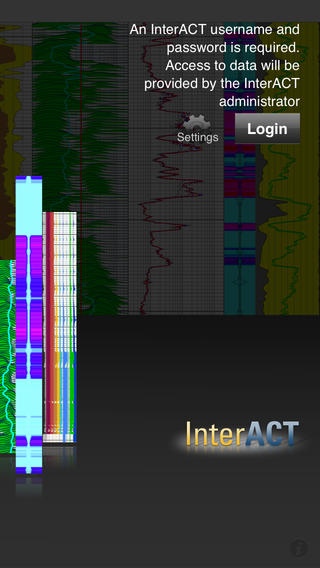SLB InterACT 1.0.7
Continue to app
Free Version
Publisher Description
The Schlumberger InterACT application provides an interactive medium for data delivery through the convenience of your iPad or iPhone. There are three main usage patterns. You may find yourself using one or all of them. When logs are available in the InterACT database, and once log views are prepared for you, the application provides you with quick access to your logging data in real-time, as well as after operations have completed. Time and depth logs are displayed using the same log presentation formats used in other Schlumberger applications including the MaxWell Acquisition System, InSituPro, and the online log views of InterACT itself. Logs may also be viewed using a large number of presentation formats bundled with the application and in InterACT. Presentation formats can also be modified online to suit your needs, and then reused or customised on your mobile device. The application may also be used in an ad hoc fashion. This involves downloading and previewing standard file types such as PDF, XLS etc, as well as manually selecting data channels from the available time and depth logs in order to view an automatically generated log or time plot. Once this automatic log format is opened, you may then use one of your own locally modified log formats to layout the lot to suit your needs. You may also view live data in a condensed view. While navigating through InterACT, locate and open the Monitoring Data group and you will begin monitoring a preselected and customisable list of time data channels. The data is accompanied by an activity specific view such as a tool face diagram. You may display dat which was acquired up to 30 minutes ago in the Monitoring Data group, with the option to display 5, 15 or 30 minutes. Live data will refresh automatically every 15 seconds. All changes to the display are automatically saved for each log. Security: Mobile devices do represent risks for data security. Provided you have been granted access to data delivered through the InterACT service, the InterACT app securely downloads log data and keeps it on your device only as long as the application is open. With your iPad/iPhone s pass-code enabled, data is also secured using the iOS device encryption. When your screen is locked the data is inaccessible, even to the application itself. The InterACT app will continue to leverage the latest version of iOS devices firmware in order to make use of the most up-to-date security features. While using the InterACT app, your iPad/iPhone multitasking features are disabled. This is to ensure the InterACT app is completely closed upon exiting, ensuring all data is deleted.
Requires iOS 4.3 or later. Compatible with iPhone, iPad, and iPod touch.
About SLB InterACT
SLB InterACT is a free app for iOS published in the Office Suites & Tools list of apps, part of Business.
The company that develops SLB InterACT is Schlumberger Technology Corporation. The latest version released by its developer is 1.0.7.
To install SLB InterACT on your iOS device, just click the green Continue To App button above to start the installation process. The app is listed on our website since 2011-05-18 and was downloaded 15 times. We have already checked if the download link is safe, however for your own protection we recommend that you scan the downloaded app with your antivirus. Your antivirus may detect the SLB InterACT as malware if the download link is broken.
How to install SLB InterACT on your iOS device:
- Click on the Continue To App button on our website. This will redirect you to the App Store.
- Once the SLB InterACT is shown in the iTunes listing of your iOS device, you can start its download and installation. Tap on the GET button to the right of the app to start downloading it.
- If you are not logged-in the iOS appstore app, you'll be prompted for your your Apple ID and/or password.
- After SLB InterACT is downloaded, you'll see an INSTALL button to the right. Tap on it to start the actual installation of the iOS app.
- Once installation is finished you can tap on the OPEN button to start it. Its icon will also be added to your device home screen.